Building Fasting Timer 18:6: A Learning Journey with React, Next.js, and More
2024-07-26
2024-07-26
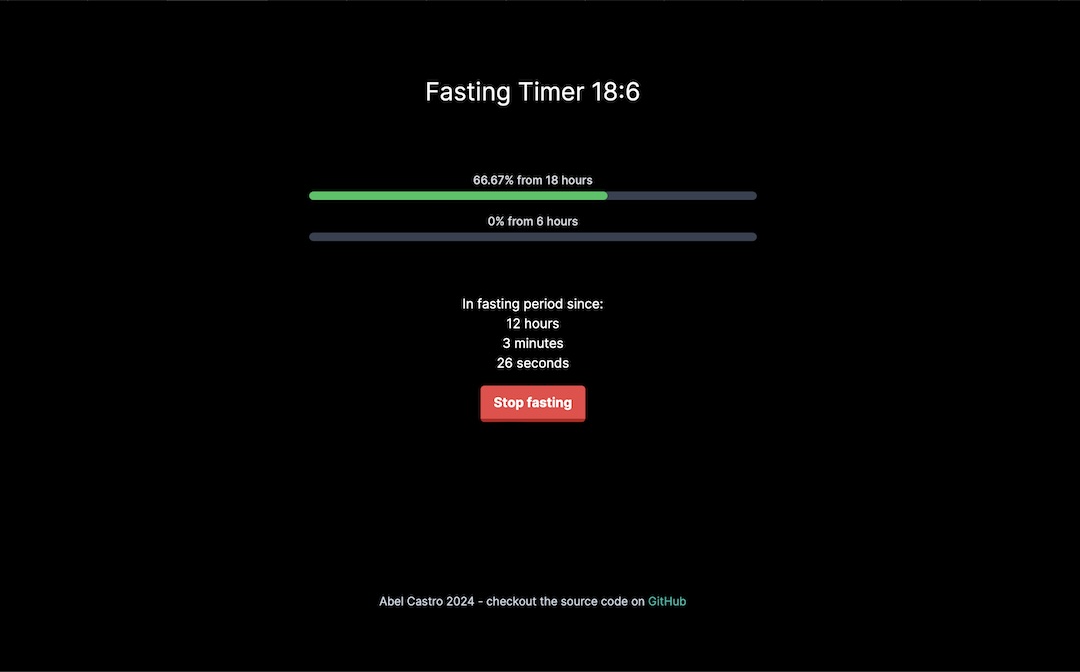
In my journey of learning more about React and Next.js, I created a new project: Fasting Timer 18:6. In this blog post, I'll take you through the details of the project, the key learnings, and some interesting technical aspects that might be helpful for fellow developers.
You can check out the project repository here and try the live app here.
Fasting Timer 18:6 is a simple yet effective application designed to help users manage their intermittent fasting schedules. The 18:6 fasting method involves fasting for 18 hours and eating during a 6-hour window. This app helps users keep track of their fasting and eating times with ease.
Working on this project provided me with several valuable learning opportunities:
import { render, screen, fireEvent, act } from "@testing-library/react";
import Home from "../app/page";
import storageService from "../app/storage/storage-service";
it("should start the timer and switch to fasting/eating mode after clicking the button", async () => {
const { container } = render(<Home />);
expect(container).toMatchSnapshot();
// Start fasting
const button = screen.getByRole("button", { name: /Start fasting/i });
await act(async () => {
fireEvent.click(button);
});
expect(container).toMatchSnapshot();
const startFastingTime = storageService.getStartFastingTime();
expect(startFastingTime).toBeInstanceOf(Promise<Date>);
// ...
});
One of the interesting aspects of the project is the StorageService. This service is designed to manage the storage and handling of fasting and non-fasting times.
Key Points:
BrowserStorage, which stores data in the user's local browser storage.IStorageProvider interface is defined. This interface outlines the necessary methods that any storage provider must implement.IStorageProvider interface and update the storage service configuration.Example Implementation:
const storageService = new StorageService(new BrowserStorageProvider());
export default storageService;
With this design, changing the persistence layer is as simple as touching two files—implementing the new storage provider and updating the configuration.
Working on the Fasting Timer 18:6 project has been an enriching experience. From learning to write tests with Jest to creating a flexible storage solution, each step has contributed to my growth as a developer. I hope this blog post provides valuable insights and encourages you to explore and implement these concepts in your projects.
Feel free to check out the repository, try the app, and provide any feedback or contributions. Happy coding!
Try the live app here.